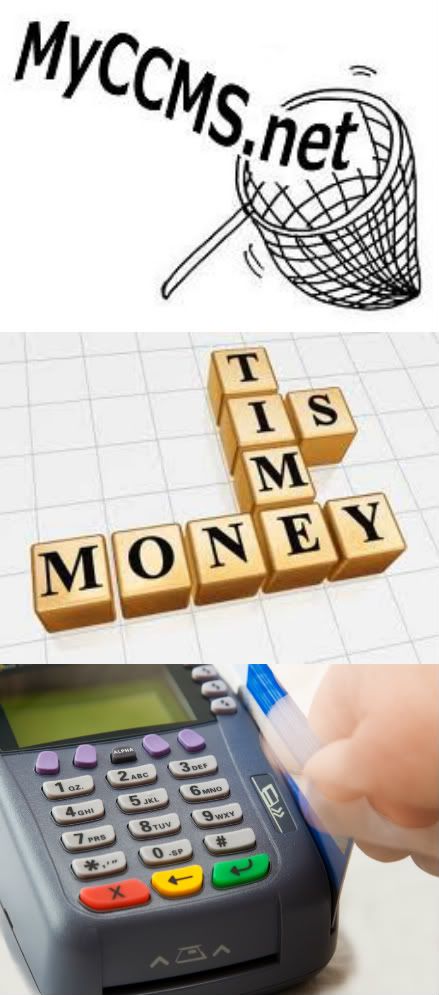Is Square right for your credit card processing needs?

The Square
Square has become a favorite for merchants that are in the service industries and artists as well as for many other business owners that don’t deal with a high volume of sales. It’s too cumbersome for a lot of purchases. Why is it so popular? It’s convenient, they see everyone else doing it, there are no or low startup costs, the rates are easy to understand and seem reasonable. But when is using the Square no longer a good deal? Here is a quick run-down on why it is popular and its drawbacks.
What is Square?
Square was founded in February of 2009 by Jack Dorsey, the founder of Twitter. Square has seen tremendous growth in a very short amount of time. Square credit card readers are those small white (or black) box readers that plug into the headphone jack of your Smart Phones. By removing the barriers and intimidating unknowns and perceived hassles that come with selecting a credit card merchant service, Square, sometimes referred to as SquareUp because that’s the domain, has skyrocketed in popularity.
Square doesn’t use sales Reps
Let’s face it. Our industry doesn’t have a great reputation for honesty. The horror stories are rampant. Square eliminates the sales rep from the equation. The merchant simply signs up online and never has to talk with anyone. There are no hidden fees, equipment rentals, startup fees, or opportunities to be overcharged (something prevalent in the merchant services industry).
Square Terms
Square’s pricing is straight forward and easy to understand. You pay a flat 2.75% if you swipe the card, 3.5% (as of this article – up from 3.15%) plus a 15 cent transaction fee if you have to manually input the credit card. There are no monthly fees.
There are no other fees that are typical of credit card processing, such as activation fees, monthly fees, gateway fees, online access fees, equipment leases (never lease equipment), service contracts, downgrade fees and early termination fees, PCI fees for compliance, annual fees and whatever else can be drummed up… See why Square seems so much more appealing? When faced with all that, many merchants just want to opt out of the selection process. Mind you, many of these fees are unnecessary and aren’t charged by processors that are in the business relationship with you for the long haul.
Square Terms (the fine print)
Square doesn’t verify the credit history of merchants at the application stage, (a benefit for some), so it sets a few limitations to avoid losses to fraud. There is no limit to the amount of money that can be accepted per transaction or per month. However, Square will hold the sales from cards that are manually entered for 30 days if more than $1000 is charged within any rolling seven day period.
Let me say that again. If a merchant types the credit card information into the phone instead of swiping it through the card reader, (which happens because the readers can be a bit touchy), the merchant will have a rolling seven day processing “limit” of $1000. The merchant can continue to accept transactions, but the funds will be held. Typed-in charges under the $1000 limit, and all swiped transactions, are electronically deposited into the merchant’s linked checking account usually within 24 business hours.
When you first start using Square, the fine print says that they have the right to hold your funds for a month while they check you out. If you are tight on funds, you need to be aware of this potential hiccup in your cash flow.
For merchants that regularly process more than $1000 in seven days, Square can work with you. If you are in good standing and have few refunds and very few to no charge-backs, they can raise your limit upon request via email. However, you may have to provide more information about your business to raise the deposit limit. If you are charging that much, you are really paying too much if you are still using Square.
Square Customer Service (or lack there-of)
All you have to do is search Google for “square complaint.” It is nearly impossible to actually get a live person should there be a problem. The company uses email, Twitter and a support FAQ page to handle questions and complaints. Turn-around on inquiries is often in days, not hours. (This can come into play if you have charge-backs. If you have to produce a receipt, it may not come in time.) My recommended solution is to email a copy of the receipt to yourself and then to the client. Then you will have a copy to produce. For a company with a value of over $1billion, I personally find that unacceptable. Square also has had a lot of complaints about problems with lost transactions and batches that didn’t go through as well as the card readers failing. Don’t believe me? The Better Business Bureau gave Square an “F” rating with 29 complaints over the past 36 months. You can go to the BBB website to see details.
When is it appropriate to use the Square?
For start-up companies that don’t know the volume they will have or for ones that have a low volume of credit card sales, then Square may be all you need. But it doesn’t make sense if you are processing more than $500 – $1000 in credit card purchases per month. At that point, you would be better served by becoming an informed consumer and work with a credit card merchant services processor that isn’t afraid to show you the fine print, who discloses all the fees, charges reasonable Interchange Plus rates, and doesn’t tie you into a lease for equipment.
Understand your options – Tier Pricing versus Interchange Plus
You can either be charged what is known as Interchange Plus, which is basically a Wholesale Plus model or you are charged by “Tiers” (usually 3).
Tiers are usually broken down into these levels: The “Qualified” rate is what you generally see quoted in those sounds-too-good-to-be-true advertisements. These quotes are for the lowest risk cards available, the swiped check cards (bank credit or debit cards). There are over 100 different designated types of cards that are divided into these different tiers. The “Mid-Qualified” and “Non-Qualified” Tiers are those that are have higher cost to the banks or are higher risk. The highest rate you pay as a merchant for processing cards is for a Business Cards with Rewards. They will cost you the most. The base rate of Square is generally at the Mid-Qualified tie pricing. The 3.5 near the Non-Qualified Tier or the highest rates you would pay in a tiered system.
Now let’s look at Interchange Plus. Square is much more expensive than the Interchange Plus billing model – especially since the Durbin Amendment. (By the way, with few exceptions, Interchange Plus is the way to go.) With Durbin, banks that have more than $10 billion dollars in assets became capped on the amount they could charge merchants for processing their cards. This accounts for approximately 77% of all Debit Cards. These rates dropped below 1% in the Interchange plus model. So, with a tiered or flat rate model, the processor (Square or someone else) keeps the difference. Now, the downside is this. If you get a lot of Commercial credit cards issued to businesses, then your rates could go a little over 3.5%. But in most cases, that’s rare. You have to do a little math to figure out what will make sense.
That’s where I can help. Contact me for a free evaluation. It’s as simple as faxing me your current statement with a request for a comparison. By looking at your statement (whether it is from Square or another processor), I can teach you how to understand what you are looking at (should you be unclear) and I’ll give you an idea of what it would run if you did Interchange Plus compared to what you are paying now. Let me teach you how to review your options as an educated consumer. Most of my clients save an average of 20% off their service fees. Some save even more.
Lynda Colter-Bergh
970-235-0064
Lynda@mycreditcardmerchantservices.com
Read Full Post »